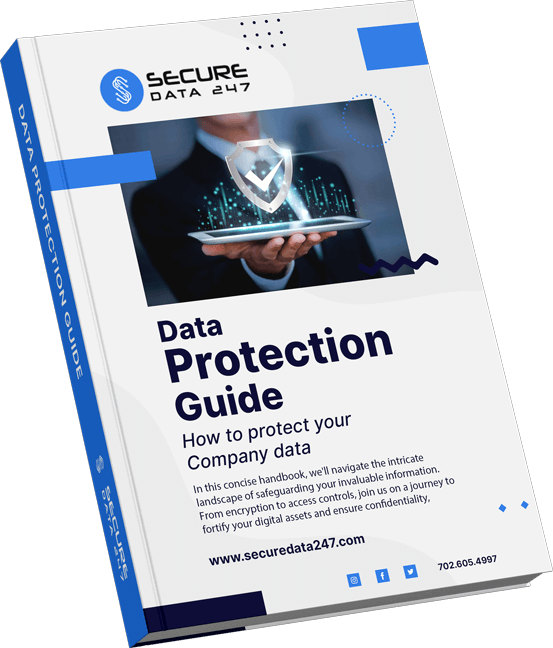ownCloud: A Better Method of Managing your Data.
What’s your take on cloud storage applications? How are you managing company data? Do you find helpful? For most of us, relying on Microsoft File Servers, Google Drive, OneDrive for Business, or Dropbox Business is somehow a compromise. With these so-called “big boys” cloud storage service providers, you have to put all your hopes in an offsite third party to store and host your files. But with ownCloud, you have the access Managing company data to your data anywhere you go. You can easily access your essential files. In simple terms, it is an application that allows users to host themselves. Honestly, it’s a gamble worth taking; ownCloud is the real deal! Designed and programmed for security, ease of access, serviceability, and comfort, ownCloud is a cloud storage service worthy of adopting.

Like rival players in the industry, ownCloud enables you to store your essential files, calendar, contacts, and other forms of data remotely synchronize them across different devices, share the files with other users, and most importantly, access them virtually anywhere. The difference between ownCloud and other services is that the former squashes reliance on a third-party host to store your essential files and keep them secure. All you need is to either select your trusted host or install your ownCloud and run a completely closed, safe cloud storage set-up. It enables users to reclaim their digital dominion. It is an open-source service yet has no backdoors. With this cloud service, users can still benefit from the merits offered by public cloud storage providers while being in absolute control of their data. Doesn’t this sound pretty cool?
Benefits of ownCloud
While cloud storage services and applications have rapidly become significantly essential in the modern business environment, relying on third-party hosts is challenging. Fortunately, ownCloud offers a solution by providing a full server-and-client app and service. Once set up on a client’s server, users will be allowed to access their essential files from any browser, from their ownCloud apps installed on their mobile phone or PC. Besides, ownCloud offers complete user management and synergetic functions. These features, among others, are the reasons you will benefit from investing in ownCloud storage services for your enterprise.
Deploy once, access from anywhere ownCloud cloud storage runs in two main sections: the client and the server. Once you have deployed the server program on your favorite server, you will be allowed to use any of your ownCloud client applications when accessing the essential files you have stored. Also, as an administrator user, ownCloud will enable you to manage user access, approvals, storage privileges, create groups, etc., using an internet-based user interface. In a commercial or office set-up, employees are allowed to deploy client programs anywhere, whether in the workplace or at home, and still be able to access the files. ownCloud is versatile: it’s available in different versions for mobile (android and iOS) and desktop (Windows, Linux, and Mac) applications.
- Highest cloud-based privacy
Undoubtedly, cloud-based storage services have impacted the business world – particularly in industries where employees work remotely. But there is a big challenge in this way of conducting business: you have to entrust and rely on a server owned and run by an offsite third force to keep your files. Unfortunately, most hosts don’t provide a backup or recovery solutions warranty. If these files are manipulated, stolen, or compromised, there isn’t much you can do. OwnCloud guarantees absolute security of your data and business. It’s the ideal cloud storage service for users seeking total control over their data while enjoying the convenience of the cloud storage service.
- Business-class encryption
Even when managing your server, you aren’t immune to cyber-risks. As you transfer them to and from the server, there is potential for interception. ownCloud has you protected from mishandling of your data while on transit. By default, ownCloud adopts state-of-the-art encryption technologies to secure your data. Also, this kind of encryption applies when transferring data between other cloud storage providers such as Microsoft Field and Dropbox, such that even if bad actors were to intercept it, it would still be safe. Besides, for the latest or massive deployment, ownCloud storage solutions offer at rest encryption capabilities and end-to-end encryption extensions that supplement an extra line of defense as a function of its Enterprise version.
- Keeps your staff in synchronization with collaborative resources
There is more to ownCloud than just a storage solution. It is a solution with a user-friendly management function and services designed for teamwork. With ownCloud cloud storage, users can create devoted groups for their staff and allow them access to sort out their data. Using the Activity Stream feature on ownCloud, team members can view changes made to files. They can share files as well. But is your local storage on the different PCs used by all this collaboration? OwnCloud has the answer with an advanced feature known as the Virtual File System (VFS). The VFS allows you to see all the files but only downloads these files when you need them.
Functions of ownCloud
ownCloud offers its users universal access to their data/files through an internet interface. Besides, it offers a platform for viewing and synchronizing various suites like contacts, bookmarks, calendars, et al. across different gadgets while enabling editing rights on the internet. The installation requires minimal server must-haves, does not require special permissions, and takes a short time. Top management features/functions include:
- Access data: users can store their files, folders, photographs, contacts, et al. on a server of their choice. They can access the data from their phones, PCs, or tablet anywhere, anytime.
- Sync data: users can keep their files, folders, photographs, contacts, et al. synchronized amongst their gadgets. They can get the latest version of their files with their PC or mobile device, a single folder, a pair of folders, and so on.
- Data sharing: users can share data with their peers, colleagues, or bosses. Also, they can grant them access to their calendar, photographs, music, or anything they want to share. Whether publicly or privately, it’s your data, and you are in control.
- Versioning: by enabling Versions Application on ownCloud, the system automatically saves old versions of data. All you need is to configure what files need versioning.
- Encryption: by enabling the Encryption Application on ownCloud, the data stored on the server is encrypted. Encryption is beneficial when the data is sensitive, classified for compliance purposes, and stored outside of your direct control.
- Drag, drop and upload: this is helpful for users working on their computers and who do not want to deploy a complete ownCloud client. All they need is to log into ownCloud using a browser and drag and drop their files from their PC into a target directory of their choice. ownCloud will automatically upload them to the servers.
- Themeing: the advanced theming directory functionality allows customization to meet your organization’s requirements.
- ODF Files viewer: allows users to read and view files and documents without downloading them.
- Application APIs: this enables users to create applications to connect to ownCloud.
- Migration and backup allow users to move ownCloud user accounts between various ownCloud instances and standby back up anytime they need it.
- Tasks: allows users to synchronize their to-do lists
- Application Store: allows users to download new applications in ownCloud instance
- Calendars: allow users to synchronize their calendars in with their ownCloud instance.
- File Notifications: notifies users when data is shared
- Logging: This is helpful for users seeking to coalesce ownCloud into their current Syslog service.
- Galleries: allow users to have better control over their photos
- External storage: by enabling External Storage Application on ownCloud, users can mount their external storage as folders inside ownCloud instances and use a single interface when accessing all their files.
- Active Directory (LDAP): ownCloud allows administrators to have absolute control over the users and groups from their Lightweight Directory Access Protocol (LDAP) instances.
Use cases of ownCloud
Hundreds of large companies in various industries have integrated their data into ownCloud storage services. As a result, there are thousands of users in information and technology, banking and finance, engineering and manufacturing, energy and communication. ownCloud works exceptionally well with education, research, science, and public and government businesses.
- Information and technology
Information security is an important criterion when communicating directly to customers. ownCloud offers information technology departments software that provides ultimate control and bolsters productivity and modernization. Some giant industry players have adopted ownCloud services, such as Konica Minolta, Unicepta, Datto, DataDirect Networks, BW-Tech, Senacor, Solvinity, Allied Telesis, Eutelsat, and Wind River, among others.
- Engineering and manufacturing
Undoubtedly, the engineering and manufacturing industries are the most common sectors in the global economy. Simultaneously, these fields face the most significant Information Technology advancements like industry 4.0, artificial intelligence, and machine learning. Therefore, ownCloud storage services are very instrumental in integrating teams and processes and providing remote access to information. Various engineering and manufacturing companies that have adopted ownCloud cloud solutions include Daimler, Erwin Hymer Group, Hensoldt, Aerosud, Holdigaz SA, Swiss National Supercomputing Centre (CSCS), Handwerkskammer Münster, Pepperl+Fuchs SE, Jefferson National, and Industrias Penoles S.A. de CV, among others.
- Banking and finance
When using ownCloud, data transfer is secure, reliable, and fast. In addition, the service integrates seamlessly with all parts of IT infrastructure – from subscriber directories to security functions to surveil, recover, and backup services – to ensure that sensitive data is secure and consistently remains under control. Popular financial institutions that have adopted ownCloud services include Swiss Life Group, Banco of Portugal, Texas Regional Bank, Kinship Capital, Ageas, Bankhaus Ellwanger & Geiger AG, First Tennessee, Capco, Bank of Marin, privredna banka Zagreb, and Sächsische AufbauBank (SAB) among others.
- Public and Government
Today, government institutions and authorities are focused on improving public services and the reduction of administrative costs. ownCloud integrates speed, utility, and convenience featured in user-grade file transfer apps with the security, sovereignty, and management of on-premises services. Various national and international organizations have adopted ownCloud cloud services, such as DigiLocker, the European Commission, Gobierno de Cantabria, Institut Cartogràfic I Geològic de Catalunya (ICGC), Stadt Zurich, Blue Erath County, Citta Metropolitana di Bologna, and regio iT among others
- Research and education
With the invention of cloud-hosting media, the vast majority of students and scientists at educational and research centers across the globe are benefiting from the ease of storage and synchronization of their information in the cloud. In simple terms, ownCloud helps connect learners, scientists, and faculties by offering specialized conditions for education and research environments. Various international educational and research institutions have adopted ownCloud services, such as AARNet, the European Organization for Nuclear Research (CERN), the University of Oslo, the University of Vienna, Sciebo, university of California San Francisco, and Universität Erfurt, among others.
Conclusion
If your enterprise is still leaning on third-force cloud-based storage solutions such as Dropbox and Google Drive, or you’re relying on an on-premises storage solution, you should consider deploying ownCloud. All you need is a set of two distinct components, a server to host your data and clients to apply it. The service is wholly program-based, but you may need to follow a specific process to configure the server. ownCloud partners help you enjoy the benefits mentioned earlier in all aspects of deployment without the hassle of installation, setting up, or configuration from beginning to end.